
Monitor arms or “mounts” have become a standard ergonomic accessory for most offices, regardless of the desk or workstation setup. They allow for great viewing adjustability, support multiple monitors, are easy to adjust, and save valuable desktop space. They can be attached to most any desk via a clamp, grommet, or via a drilled hole. They can attach to a free standing mount on your desk, or they can be attached to a wall, or even to the ceiling. Many arms also include cable management features, and some include USB ports for your devices. Mechanisms and features vary. We encourage you to buy a quality brand for maximum and easy adjustability. Stands are available for one to four monitors.
Once you start using a monitor arm, your eyes, neck and shoulder muscles will be forever grateful. And by the way, you deserve it!

Single Monitor Arms
Simply raising your monitor off your desk will improve your health, as well as your outlook, as you will have more working space. It is so easy to adjust your viewing angle with these arms..
Dual Monitor Arms
Some monitor arms support multiple monitors on a single pole, while some provide separate independently adjustable arms for each monitor. It is up to you.
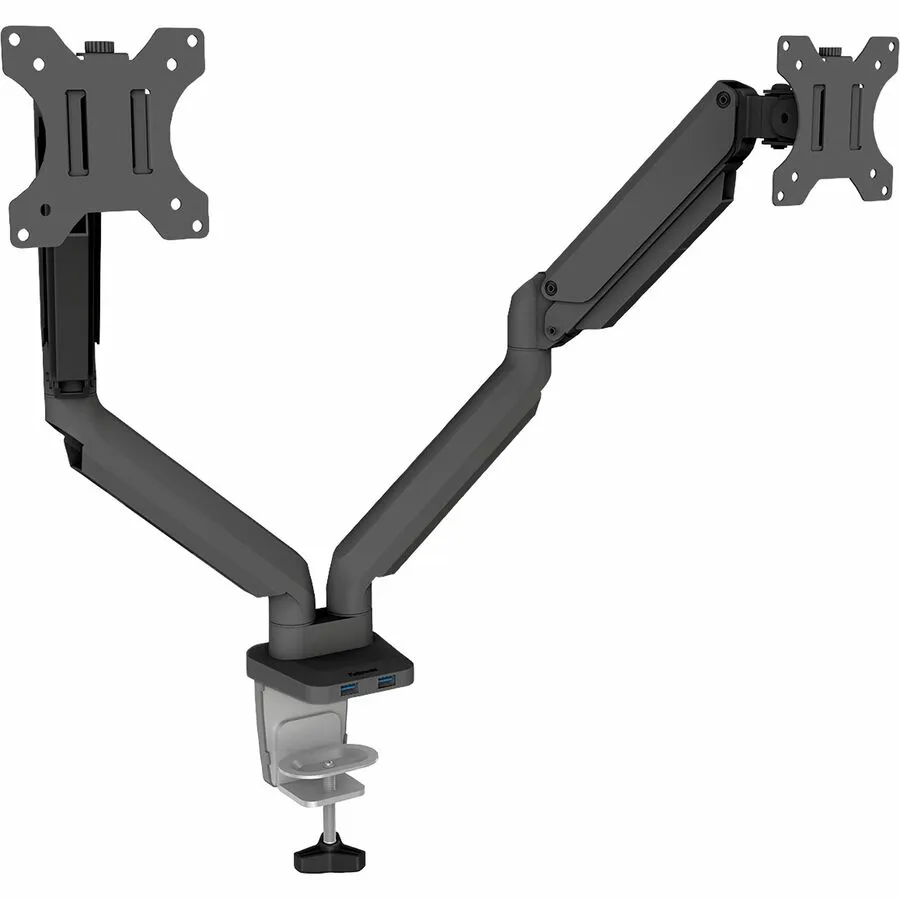
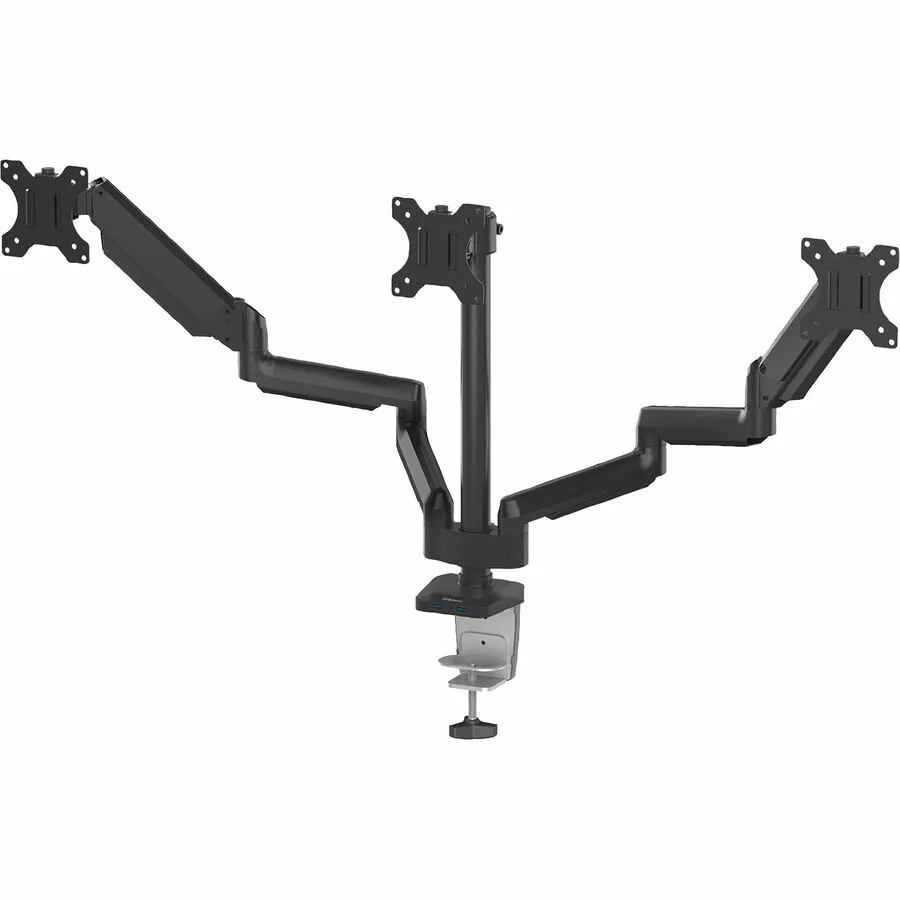
Triple Monitor Arms
Wow, if you a reading about triple monitor arms, you are in the elite class. You no doubt are a multi-tasker, and super productive. Monitor arms can really help with fitting three (or four) monitors into a working space as they help make the most use of horizontal and vertical space.
Why Do I Need a Monitor Arm?
Reason #1: Find your most comfortable, ergonomic working posture.
First and foremost, raising your monitor to the ideal, ergonomic height is critical for finding your most comfortable working posture. Great posture relieves any strain through the upper body and back. A monitor arm also allows you to adjust the height, depth, and angle of your monitor in order to find the balance that works perfectly for your body and workflow.
Reason #2: Eliminate computer eye strain.
Computer eye strain is also called digital eye strain or computer vision syndrome. If you’ve been working at the computer for years, it’s no news to you that digital screens can cause your eyes to tire by the end of the day. Without proper care and ergonomic adjustments, strain, fatigue, dryness, and even blurred vision can result. Monitor arms help eliminate these ailments by allowing you to position your monitor screen at the optimal
- Viewing height,
- Angle,
- Position,
- And distance, so that you aren’t straining your eyes to view your work.
Reason #3: Declutter, organize, and optimize the working space on your desk.
Monitor arms create virtually no footprint (because they attach to the back of the desk, the wall behind it, or the ceiling above) — while clearing a vast empty domain beneath the area where your monitor used to sit, having lifted it up and out of the way. This is a tremendous win-win! Having this extra workspace is an absolute game changer for those who enjoy having a flat surface in front of them to write on, or just wide, open space.
And if you decide to start with a simple monitor stand (a stand that sits on your desk and raises your monitor to the correct height), there are certain models that come with all kinds of compartments and drawers for extra storage.




